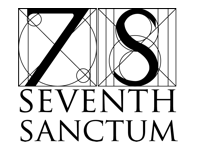This post originally appeared at The Oak Wheel on June 5th, 2014.
Music
Before we get to talking about anything else, let’s get something out of the way. If you’re anything like me then you like to listen to music while you work. And you often take a liking to a particular song for a particular story. And it kind of messes with your zen thing when you have to switch back to YouTube every three minutes to start your song back (and somebody’ gonna die tonight if there’s that one particular section of the song that you need to listen to for your groove to keep going).
Lords and ladies, I present to you: YouTube on Repeat, ListenOnRepeat, and Feather YouTube. All of them repeat the chosen video automatically and the first two let you set up a single section of the song to repeat forever.
ListenOnRepeat keeps track of how many times a song has repeated, if you’re into that, but otherwise YouTube on Repeat is the superior free product. It includes the option for a playlist and a watchlist, suggests related videos like YouTube (all of these services through YouTube in some way) and, best of all, lets you add a button to your bookmarks bar that will let you instantly teleport from your regular old YouTube video to a much cooler repeating version.
Also, the Help section attempts to rickroll you. I have to give it points for that.
Feather YouTube is a minimalist version of YouTube on Repeat that gives you the endlessly repeating video and nothing else, not even video suggestions. It’s a great choice for viewing on mobile devices.
First you got to get it done
750 Words gets you going by getting you to write three pages. Of what? It doesn’t matter. But if you can write three pages then you can go with the flow and write another three. Or five, or ten. It’s easier to keep a streak going than to start one up, and 750 Words is based on that concept. Your work is kept private but you’re awarded points to incentivize maintaining streaks, if competition is helpful for you.
Ommwriter is simplicity is bliss. There are gentle backgrounds, zen soundtracks, tap-tap-tapping sounds when you type, and nothing else. You can save it as a text file or a PDF, but good luck finding something to distract you while you write. Like the next program, it even takes up the entire screen so that your other tabs don’t tempt you.
FocusWriter also takes up the whole screen and hides its buttons until your cursor moves near them. It has more bells and whistles than Ommwriter, including a timer and alarm, customizable themes (you can’t add visuals or audio to Ommwriter), spellcheck, daily goals, and an autosave function. It can save documents in .txt, .rtf, and .odt format.
Both of these programs are technically free, but Ommwriter offers a newer version called Ommwriter Dana II for a minimum of $4.11 (you can set a higher price if you’d like) and FocusWriter would appreciate getting a tip (it suggests $5 but you can, again, set your own price (but also choose to pay nothing, unlike Ommwriter Dana II).
And then you check it twice
Hemingway App claims to criticize your work like Hemingway would have, even though it frequently takes the old man himself to task and leaves him out on the sea. It will point out adverbs, passive voice, words that can be made simpler, hard-to-read sentences, and usages of passive voice, and suggest alternatives to fix these issues. It’s best to take Hemingway App’s notes as just that, though: suggestions, not hard requirements. Like I said, even Hemingway can get a bad report from this thing.
The free online version of ProWritingAid will give you a report on things like overused words, clichés, sentence length, alliteration, and passive voice. There’s a premium version if the basic 19 reports aren’t enough for you as they are.
Finally, both Wordcounter.com and Wordcounter.net count the frequency of your words. DotNet will only check the ten most common words but DotCom will go up to two hundred. For a more general purpose, though, DotNet comes out ahead: it will also display (as you type) the count for words, characters (with and without spaces), sentences, paragraphs, and the average length of your sentences in words and characters.
It also displays a link to the latest Wordcounter.net blog post, which is usually good stuff.
Research
I’d be remiss if I didn’t mention the Directory of Helpful Links on my blog before I closed out. Besides random generator sites like Abulafia, Chaotic Shiny, and Seventh Sanctum, it’s the repository of every interesting infodump that I can get my hands on: for medicine in the Middle Ages, for an online Sumerian/English dictionary, for an introduction to letterboxing, look no further. I can’t guarantee that I’ll have every scrap of interesting information ever, but especially for topics like linguistics and worldbuilding the Directory will be an excellent place to start your research from.
And there’s also my free guide to comparative mythology, written specifically with worldbuilders in mind. I’ll probably be doing an article on it in the not too distant future, but that shouldn’t stop you from checking it out now.
Your turn: What sites or programs have you found to be helpful for writing?
R. Donald James Gauvreau works an assortment of odd jobs, most involving batteries. He has recently finished a guide to comparative mythology for worldbuilders, available here for free. He also maintains a blog at White Marble Block, where he regularly posts story ideas and free fiction, and writes The Culture Column, an RPG.net column with cultures ready for you to drop into your setting.