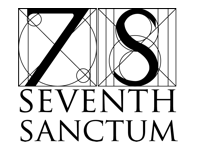(This column is posted at www.StevenSavage.com and Steve’s Tumblr. Find out more at my newsletter.)
We’re talking how to solve your creative challenges with a Brainstorm book! Last time I discussed how to review it – so new we talk getting active and using all those notes.
You’ve got a Brainstorm Book, you put ideas in it, then sorted them into various groups. You have your Archives, Incubator, Backlog, and Current Backlog. So, now what?
First, with the Current Backlog is self-explanatory – you’re doing that now. That’s your “getting things done in the near future” thing – and if you don’t have a system to do that, I have a free book for you.
But let’s talk the rest of the lists.
Using The Archives
The Archives are where you put ideas you like, but aren’t sure if you want to do. Of course, what do you do with them since they kinda sit there.
As you add to them in each Review, consider the following:
- Are any of your files, documents, piles of ideas getting too large? Then take the time to purge them and cut out things you no longer care anymore.
- Does anything look like it’s worthy of promoting to the Incubator? If so, go ahead (it’s not like you can’t remove it later).
- Do you care anymore about a given set of ideas or interests? If not, find a place to just store old files in case, or outright delete them.
The rule I use with Archives is “is there any value in keeping this?” When there’s not, get rid of it somehow.
After awhile, you may find these things getting overlarge and need to do a review. Do this every six months, and set a timebox to an hour.
Using The Incubator
The Incubator is your “want-to-do-but-not-sure-when” box. It’s things you haven’t yet put on your schedule but are sure you’ll probably want to do.
Review the Incubator once a month for an hour – if you want, you can do it as part of one of your regular Brainstorm book reviews. While reviewing it do the following:
- Reorder it. As you insert new items into it, or just go over it, see if you want to change any priorities.
- Remove items. If something seems relevant to you, then delete it – I wouldn’t even put it in the Archives. If it was important enough to put here but you lost interest, you probably won’t care again.
- Move an item to the Backlog. If an item is something you’re sure you want to do, move it into your Backlog – and put it in the proper order.
- Move an item to your Current Backlog. If something seems ragingly important, you may want to have it on your short-term to-do list. I don’t recommend this unless there’s a good reason.
- Do it and get it over with. If it was real simple and can be done in a few minutes, do it. In fact, you probably should have done it before.
As always, keep the Incubator in order of priority – with nothing of equal importance. That forcing-the-issue will really help you keep track of what you want to do and set your priorities.
Using The Backlog
The Backlog is where you keep your definitely-going-to-do items. Again, in order of importance – however there’s an important difference.
By the time something gets to the Backlog, you’re probably already thinking of how to break it down into pieces of work. If you’re not, you should, because a lot of great ideas take time to do, so you don’t do them all at once.
So remember, as you keep your Backlog and polish it, feel free to start prioritizing the parts of things you want to do. Maybe make the priority also reflect chronological order. Maybe think of what’s the most important stuff you can do first.
EXAMPLE: You really want to write and publish a short story. That can be broken down into several “stories” on their own – writing out the plot, doing the story, editing, etc. By the time that story idea hits the Backlog, you can break it down, in order, and maybe even have an idea of when you want to do things (which also affects order).
Review your Backlog once a month, and whenever you think you should. I usually find I look at it once to three times a month as I get new ideas, or review my Brainstorm Book, or get new feedback. Your Backlog is your roadmap to the future – take it seriously.
When reviewing consider:
- Do I even care about this item? Some items may not be worth doing after awhile. You can send it to the Incubator, but usually if you put something into the Backlog and then stop caring, you’ll never do it. You learned how much you really want to do it by saying “not now.”
- Should I move this item up or down in priority? Remember, if you’ve already broken an item down you might just shuffle parts of it. But either way, as you review, things may suddenly seem more important – though as you get used to a Backlog, I find that changes less.
- Should I move anything into my Current Backlog? Maybe it’s time to start doing something now. So do it.
- Do it now. Again, sometimes you just get it over with.
Using The Current Backlog
Well, this is the list of stuff you’re trying to do right now so you’re probably looking at it daily. I’ll assume you’re fine here.
As You Review . . .
So you’ll find yourself reviewing your past brainstorms, you’ll most likely find that you’re having new ideas as well. Which is good, but kind of annoying as you’re busy.
This is of course great because, hey, new ideas – plus you see that your imagination is working away. But again, you’re busy.
What I do is take these ideas and put them in my Brainstorm Book so I don’t get distracted, unless the idea is so absolutely stunning it must go in my documents. You have to make the judgement call, but I’d say err on the side of caution and jot it down for later.
Why Actively Managing Your Documents Matters
You’re now regularly reviewing the documents that are . . . created from your Brainstorm Book reviews. So why do these matter to you?
- You’re able to re-review your ideas. This keeps them in mind and helps you appreciate them, analyze them, prioritize them, and reassess them.
- You’re able to polish a long-term plan in increments. Instead of developing some huge, doubtlessly unlikely-to-succeed plan all at once, a plan to realize your ideas emerges over time. Its’ more likely to succeed.
- Because you review your ideas, you now see that, yes, you actually have good ideas. This builds confidence in your imagination and helps you overcome fears of being creatively blocked.
- Since you’re re-prioritizing all the time, you’re keeping yourself from being overwhelmed with ideas. In time, these documents will grow, and you’ll not just see how imaginative you really are, you’ll use them to keep yourself from going overboard.
- Finally, looking at past ideas will inspire you with even more ideas. Which you will, of course, review . . .
By now you have a Brainstorm Book system. However, I have a few more ideas for you.
– Steve